為了讓CMD認得Python指令,請在系統環境變數中加入Python.exe的路徑。
預設路徑為:C:\Users\XXX\AppData\Local\Programs\Python\Python36-32\python.exe
新增一個main.py檔案。
安裝Python的擴充套件:
設定Python開發環境:
於VS Code中,按 Ctrl+Shift+P,點擊Python: Select Interpreter:
左下角會出現黃色提示,點擊此警告並設定Python路徑:
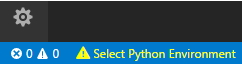
設定正確了話,輸入時會自動提示對應指令:
設定Tasks.jon,按下 Ctrl+Shift+B,會出現找不到建置工作,點擊任意範本產生task.json:
將task.json的內容改成以下內容並存檔:
{
// See https://go.microsoft.com/fwlink/?LinkId=733558
// for the documentation about the tasks.json format
"version": "0.1.0",
"command": "C:\\Users\\XXXXX\\AppData\\Local\\Programs\\Python\\Python36-32\\python.exe",
"isShellCommand": true,
"args": ["${file}"],
"showOutput": "always"
}
若設定都正確了話,按下Ctrl+Shift+B即可於下方輸入區塊看到程式執行結果:
若有需要使用Web Service,像是撰寫Web API之類的功能,需安裝Flask,
安裝Python 3.3以上的版本時,只需要在底下終端機輸入指令:pip3.exe install flask,即可安裝Flask
pip3路徑: C:\Users\XXXX\AppData\Local\Programs\Python\Python36-32\Scripts\pip3.exe
參考資料:
Visual Studio Core官網







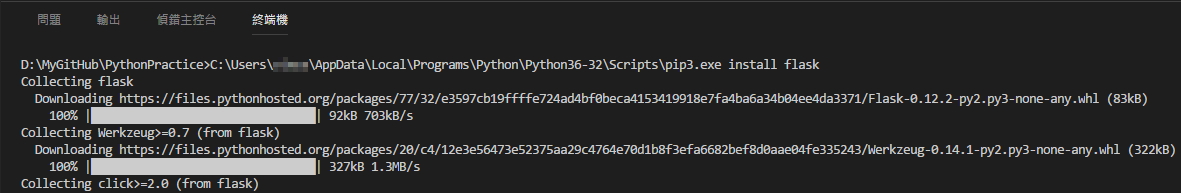
沒有留言:
張貼留言